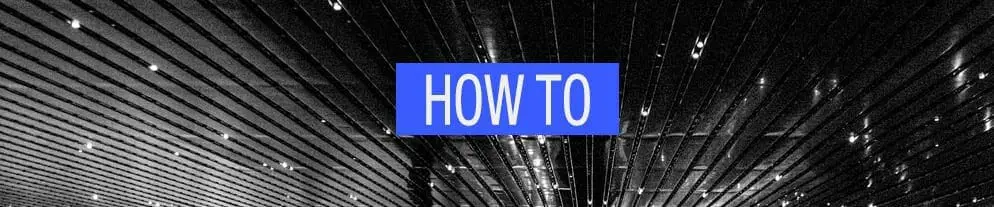Getting Started
Here at Gadgetspy we have tried to put together a guide to installation after finding similarities in the 5 top sellers these instructions should be universal for most. These USB flash drive spy camera instructions can be used on most USB spy cameras. The USB spy camera manual is a general instruction manual for all brands. Chinagate is the largest manufacturer of incognito spy equipment and boasts over 5000 devices made since 1977. One of the most popular devices on the market is a USB flash drive spy camera, that is capable of video and audio recording. It was designed to be plug and play and the manufacturer instructions were a series of photos with no verbal instruction. The device has 3 function settings on its side, on and off, video record, mic on and off.
Note: You may check our best usb spy camera guide.
First steps
The USB charger spy camera instructions are fairly simple. All USB flash drive spy cameras come with a built-in battery that needs to be periodically recharged. When you first try to use your new device you must plug the USB device into a pc USB port. Most USB spy cameras do not come with any accessories such as a USB cable or a USB wall plug for charging. The manufacturer created the device to look and function like a flash drive, so to charge the device requires plugging it directly into a pc or laptop. When the device is charging the indicator light will be flashing. When your device is fully charged the indicator light will no longer be flashing. The USB flash drive spy camera will not function when the battery is low. The device will go into sleep mode and you will have to charge it to be able to use it.
Installing Micro SD
Make sure you have installed a MicroSD card before using. The microSD slot can be found when removing the device cover. To remove the cover slide the sleeve back away from the USB port, this will reveal the ports, both micoSD, and SDHC for your device. Insert the MicroSD into the microSD slot and test your device by pressing the record button. If the micro SD card is not installed, the USB indicator light will begin flashing fast, and the camera will shut off within a few seconds. If your USB spy camera did not come with a MicroSD card, you can purchase one at your local camera store or anywhere they have camera accessories. You can test your device by making sure the microSD card has been inserted into your USB spy camera properly by holding down the on-and-off button for a count of 3 seconds. If the indicator light is solid then the camera is ready for use.
Recording
To start recording power on by holding the video record button for a count of 3. The indicator light will flash rapidly three times twice in a row and stop. Your device is now recording video; it is in stealth mode looks like a USB flash drive but will be recording video and audio.
To stop recording press video button once. The indicator light will flash a few times and then stay on. Before you turn the power off allow time for the file to record to your microSD. After recording you should download the files to your pc and prevent them from being erased when you try to record again. For the best video capture images should be 1 to 2 feet away. All videos are automatically time stamped when downloaded.
Connecting To Computer / Downloading / Uploading
When the USB spy camera is connected to your computer using the USB port, your computer should recognize it like a simple USB memory stick. When the device is connected to your pc, the indicator light will be on or will start flashing if it needs to be charged. You should see several folders on the removable drive. To save space on the MicroSD card you should download the contents of the micrSD after every use or purchase more micrSD cards as a file system. Open the folder, and transfer the contents to another drive or upload to a secure cloud storage. Use your computer to delete the video files from the microSD card to free up memory space. The USB spy camera was designed to look and be used as a flash drive for faster file transfers.
To download your video plug the USB spy camera into a USB pc port. Make sure the microSD memory card is inserted into the USB spy camera. Your pc will detect the device and ask if you would like to open the file, Select the device, open the file and download your video.
Closing Words
The USB spy camera is just one of the many devices that can be used in the home or work as alternate security to protect your environment. Most people use the USB spy camera as a home monitor while they are away. It can be used to monitor your teens to make sure they are doing their homework and not wasting time playing video games. The USB flash drive card works well as a backup security camera while away on business.
Other learning guides you can check; Mini Spy Camera, and USB flash drive spy cameras.
Resources:
Spy Camera HDMASK INstructions
https://cdn.shopify.com/s/files/1/2267/6585/files/HD-Mask-Official-User-Manual.pdf
USB Stick sPy Camera Instructions U8